Getting Started
Welcome to ExtensionStudio OpenCart Extension! We would like to thank you for choosing our extension - ExtensionStudio
Create Product Price Based On Customer Group
No longer need to create special prices and discounts to separate customers groups, manage dates for prices etc. Just set the price for guests & different customer groups straightly. If you do not want to set the separate price for the customer group then leave it empty, and they will see the product's original price.
Customer group price OCMOD is easy to install using the new OpenCart Extension Installer Or using VQMOD. With this extension, you can show the separate price to different customer groups for products in your store.
For example, You want to show product a price
For the wholesaler is $90
For the default customer is $95
This extension helps you to handle different prices for different customer groups.
Requirements
These are minimum requirements needed so that OpenCart can be installed and work properly.
- Web Server (Apache suggested)
- PHP (at least 5.3)
- Curl enabled
- Database (MySQLi suggested)
What's Included
After purchasing ExtensionStudio modules on opencart.com with your OpenCart account, go to your Download page. You can choose to download the ExtensionStudio module that is compatible with your oc version which contains the following files:
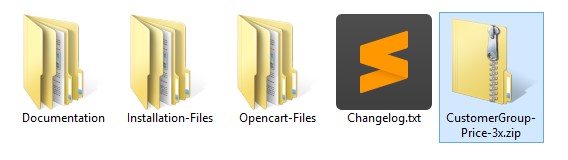
The contents of the extension package downloaded:
- CustomGroup-Price-3x.zip - After extracting this file you will see these following folders and files.
- Opencart-Files - This folder contains plugins files required to work with your website. Just upload the extension files from this folder into your website server.
- Installation-Files - This folder contains xml (ocmod/vqmod) files.
- Changelog - This file tells you about extension past changes.
- Documentation - This folder contains what you are reading now :)
Installing the extension for OpenCart 2x & 3x version
Important! if you download the All Files archive from OpenCart and try to upload it to your Extension Installer,
you will receive this error: Invalid file type! Please make sure you unzipped the main archive and are uploading the correct file to your OpenCart. Files and database backup is highly recommended If your OpenCart is not a fresh installation.
When you are ready to install a extension, you must first upload the extension files and then activate the extension itself. The extension files can be uploaded in this way:
Using FTP Clients
Follow the following steps to upload your extension using FTP clients:
- Use an FTP such as FileZilla and go to your OpenCart installation director
- Navigate to your website folder and upload the extension folders there from the Opencart-Files folder
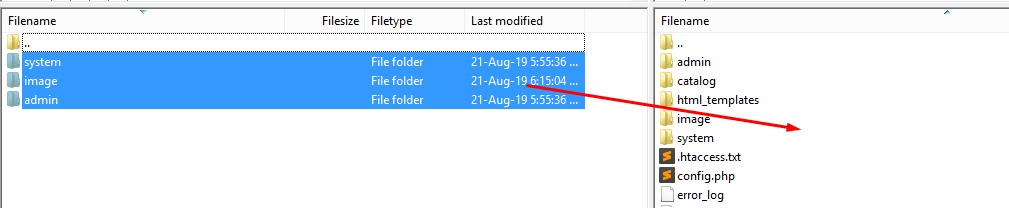
- Log in to your OpenCart Admin Dashboard and open the Extensions Extension Installer menu

- Upload the escustomer_group_price.ocmod.zip from the Installation-Files > ocmod folder. If you are using 2x version then upload escustomer_group_price.ocmod.xml from the Installation-Files > ocmod folder.
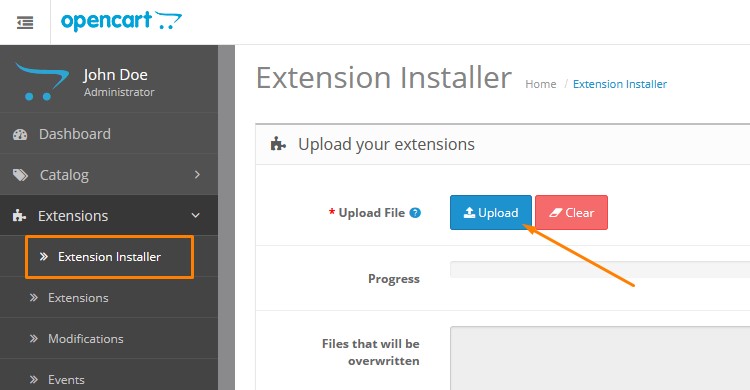
- Clear modification after installing the extension then Refresh the modifications
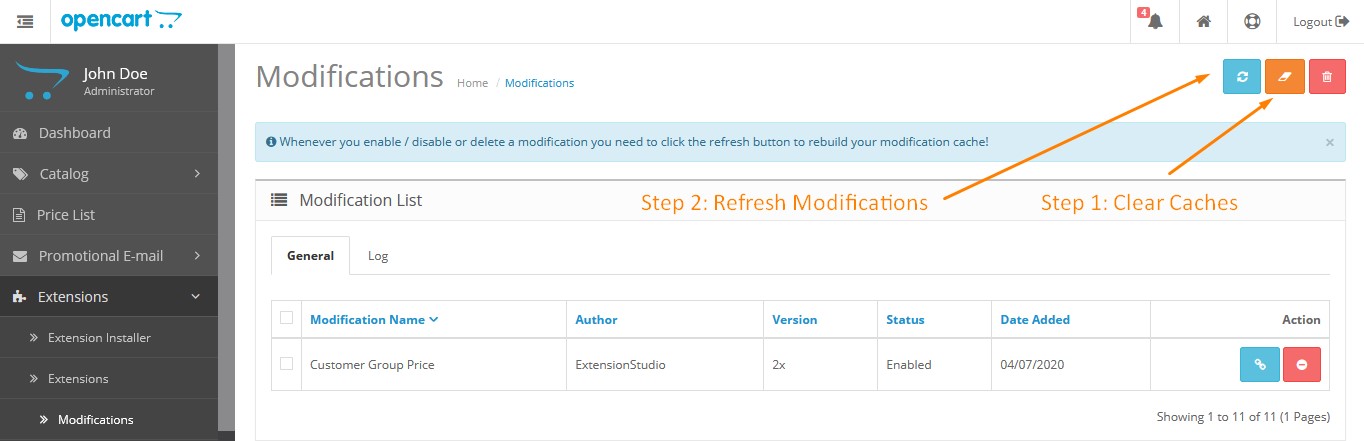
- Set permission to the files go to System Users User Groups and edit your main Administrator User Group and find jcustomergroupprice/jcustomer_group_price
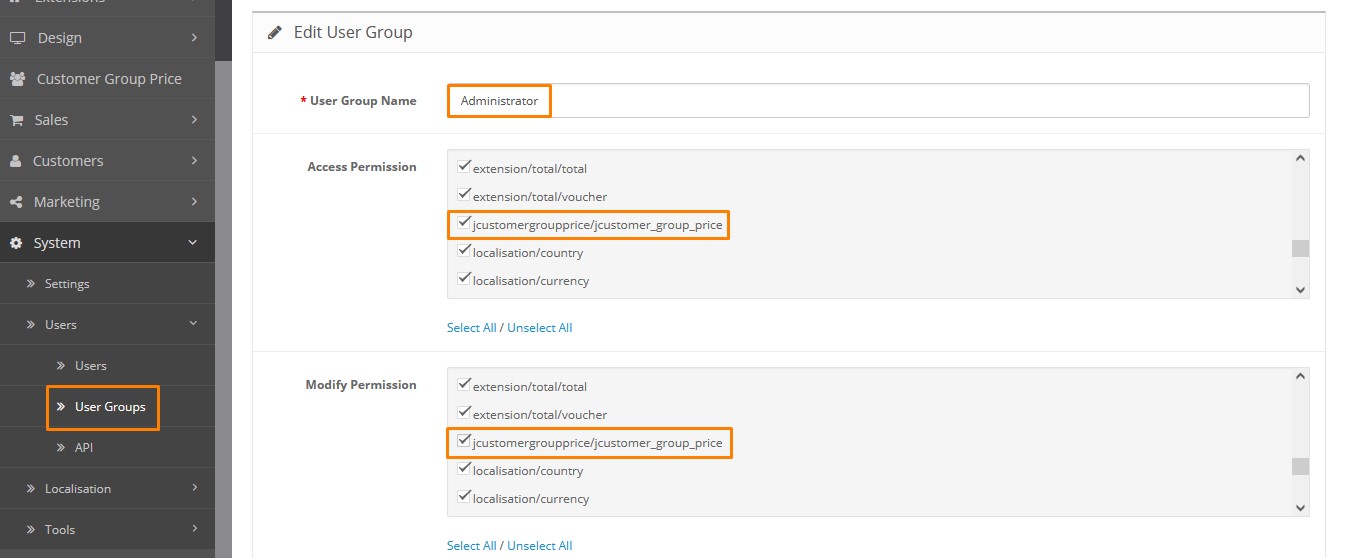
Extension Configuration
Configure Product Price Based on Customer Group
Go to Admin Catalog Products Edit Product Data Tab Find Price and Enter the price based on customer groups.
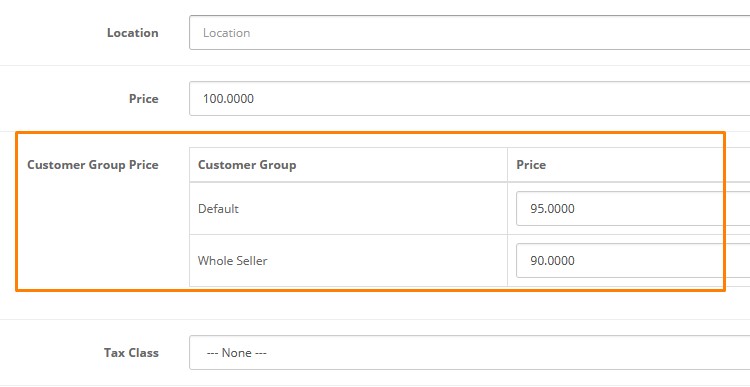
Configure Product Option Price Based on Customer Group
Go to Admin Catalog Products Edit Product Option Tab Select Option and Enter the price based on customer groups.
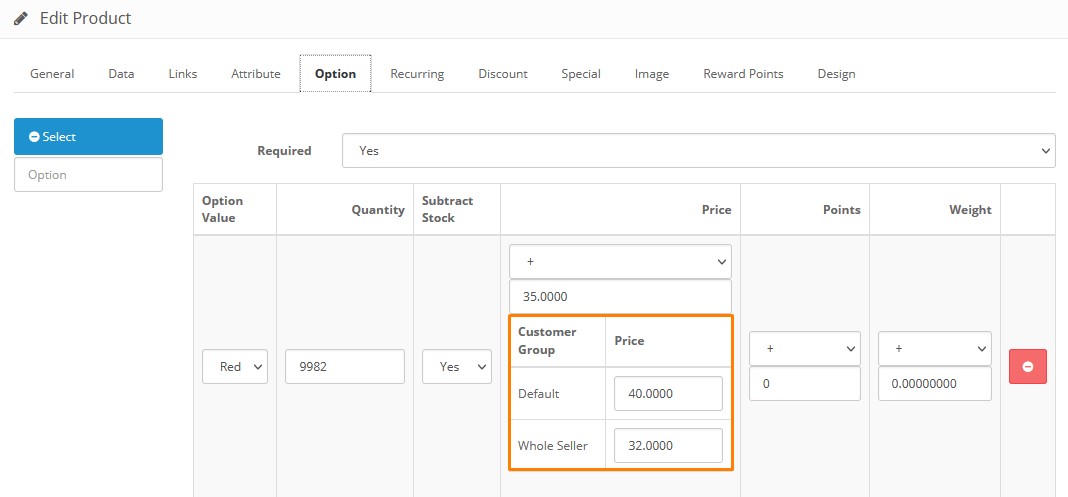
Bulk Update Customer Group Price
Go to Admin and click on Customer Group Price menu
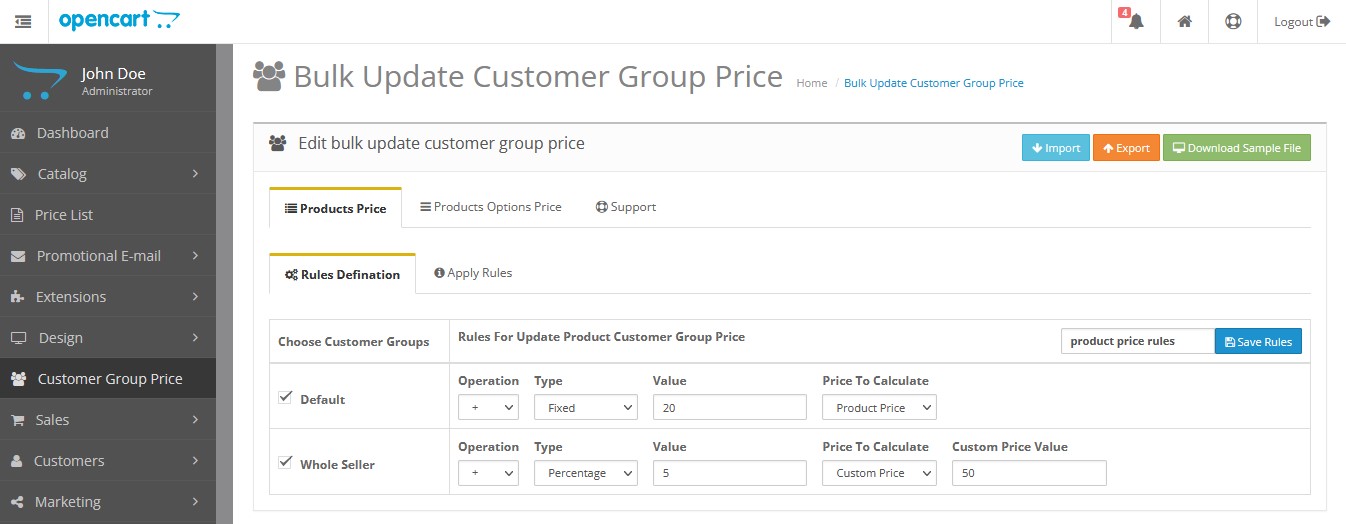
Let's see how it works on frontend
Output: Based on Default Customer Group
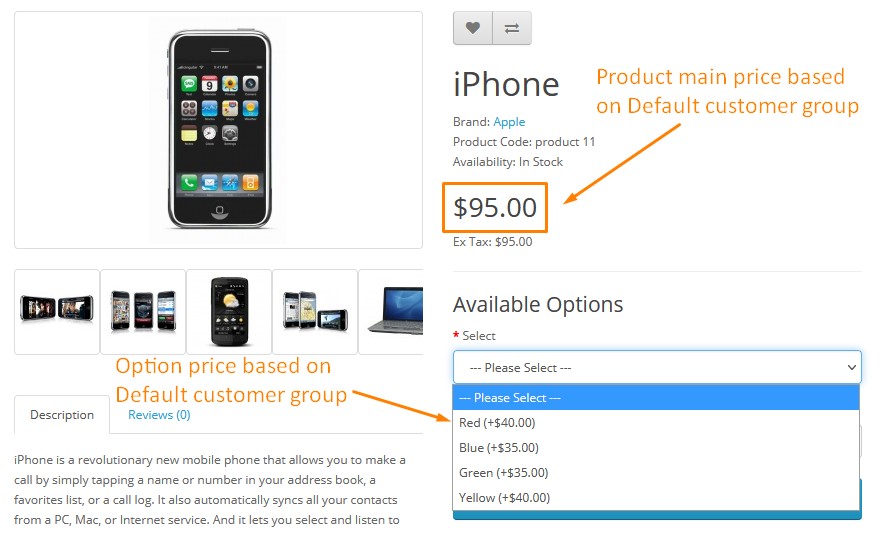
Output: Based on Wholeseller Customer Group
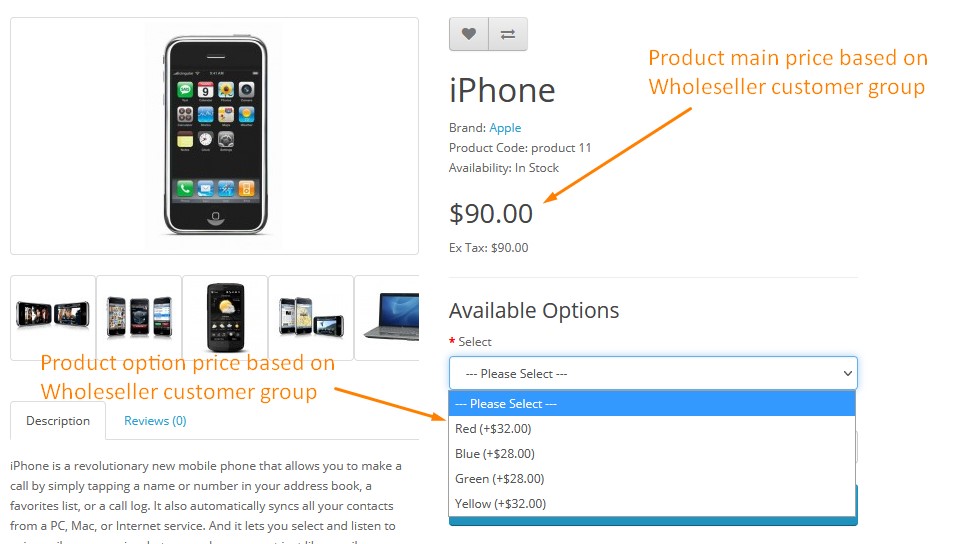
Change Log
ExtensionSudio team never stops Improving, bug fixes, and improvements. See What's New. We recommend you to read the changelog for every update.
16 Jan 2020
Added
New OC 1.5x with new features same as OC 2x, OC 3x
28 Nov 2019
Added
New Admin can bulk update product options customer group price
11 Sep 2019
Issues Fixing
Fixed When Bulk Update Product Customer Group Price
21 Aug 2019
Added
New Admin can bulk update product customer group price
06 April 2019
Improvement
New Compatible with journal3
23 May 2018
Added
New 1.5x customer group price for product options
11 April 2018
Issues Fixing
Fixed 1.5x get customer group id issue
08 Feb 2018
Issues Fixing
Fixed Price was not saving in 3x oc verison
17 Jul 2017
Extension Release
New Extension Release
Still Stuck? How can we help?
If you like our product. Please Rate Us
